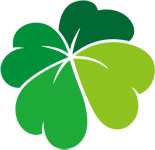茶园资源网 Design By www.iooam.com
纪念逝去的音乐间谍
软件需要利用远程webapi实现,但在2017年寒假,音乐间谍停止服务,所有调用音乐间谍接口的软件一律gg
用dnSpy看了一下,音乐解析代码全在SearchAction中
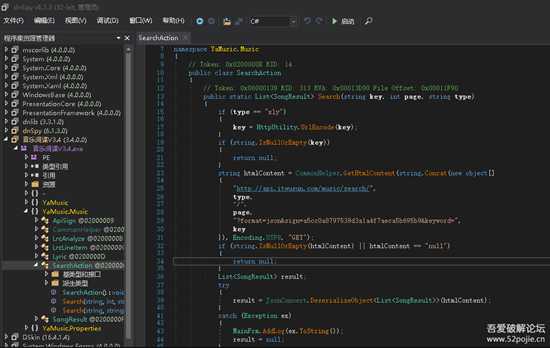
image.png
然后写一个服务器端webapi
服务器端的实现可以看我的这个帖子
https://www.52pojie.cn/thread-1493146-1-1.html
现在把SearchAction部分修改一下,修改后代码:
[C#] 纯文本查看 复制代码
public static string Address{get{return ConfigurationManager.AppSettings["Address"];}}// Token: 0x06000073 RID: 115 RVA: 0x00015174 File Offset: 0x00013374public static List<SongResult> Search(string key, int page, string type){if (type == "xly"){key = HttpUtility.UrlEncode(key);}List<SongResult> result;if (string.IsNullOrEmpty(key)){result = null;}else{string text = string.Format("http://{0}/musicspy/search.aspx?source={1}&word={2}&page={3}&num=30", new object[]{SearchAction.Address,type,key,page});Console.WriteLine(text);string htmlContent = CommonHelper.GetHtmlContent(text, Encoding.UTF8, "GET");if (string.IsNullOrEmpty(htmlContent) || htmlContent == "null"){result = null;}else{List<SongResult> list;try{list = JsonConvert.DeserializeObject<List<SongResult(htmlContent);}catch (Exception ex){MainFrm.AddLog(ex.ToString());list = null;}result = list;}}return result;}
从https://www.52pojie.cn/thread-1493146-1-1.html下载服务器端解压至音乐间谍目录
在音乐间谍路径下新建文件:音乐间谍V3.4.exe.config
用记事本打开,填入下代码
[XML] 纯文本查看 复制代码
<?xml version="1.0"?><configuration><appSettings><add key ="Address" value="localhost:5555"/></appSettings></configuration>
修改web.config,只改这一行即可
<add key ="Address" value="localhost:5555"/>
没有iis可以用艾伟写的AspNet4.0网站运行助手
将AspNet4.0网站运行助手放到音乐间谍路径下,打开,然后固定端口
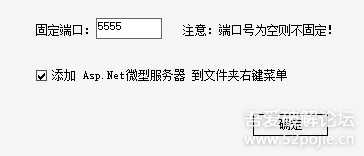
image.png
打开软件,大功告成

image.png
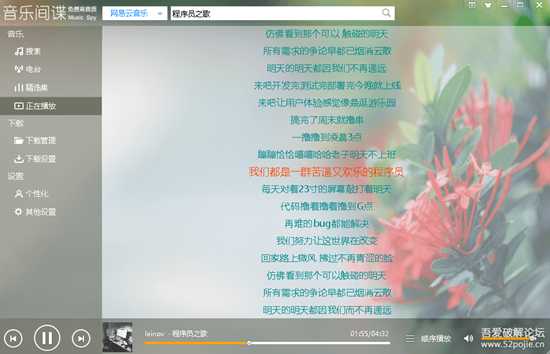
image.png
暂时仅支持网易,酷狗,酷我和qq音乐,音质128k-320k不等,暂不支持无损
外链:https://yhcx.lanzoui.com/b0a45jdna 密码:cniy
打开音乐间谍单机版.exe
更新,音乐间谍无法自动更新,当ZSMusic更新时,下载服务器端.zip解压至音乐间谍目录,替换除web.comfig外的文件
茶园资源网 Design By www.iooam.com
广告合作:本站广告合作请联系QQ:858582 申请时备注:广告合作(否则不回)
免责声明:本站资源来自互联网收集,仅供用于学习和交流,请遵循相关法律法规,本站一切资源不代表本站立场,如有侵权、后门、不妥请联系本站删除!
免责声明:本站资源来自互联网收集,仅供用于学习和交流,请遵循相关法律法规,本站一切资源不代表本站立场,如有侵权、后门、不妥请联系本站删除!
茶园资源网 Design By www.iooam.com
暂无评论...
更新日志
2024年12月27日
2024年12月27日
- 小骆驼-《草原狼2(蓝光CD)》[原抓WAV+CUE]
- 群星《欢迎来到我身边 电影原声专辑》[320K/MP3][105.02MB]
- 群星《欢迎来到我身边 电影原声专辑》[FLAC/分轨][480.9MB]
- 雷婷《梦里蓝天HQⅡ》 2023头版限量编号低速原抓[WAV+CUE][463M]
- 群星《2024好听新歌42》AI调整音效【WAV分轨】
- 王思雨-《思念陪着鸿雁飞》WAV
- 王思雨《喜马拉雅HQ》头版限量编号[WAV+CUE]
- 李健《无时无刻》[WAV+CUE][590M]
- 陈奕迅《酝酿》[WAV分轨][502M]
- 卓依婷《化蝶》2CD[WAV+CUE][1.1G]
- 群星《吉他王(黑胶CD)》[WAV+CUE]
- 齐秦《穿乐(穿越)》[WAV+CUE]
- 发烧珍品《数位CD音响测试-动向效果(九)》【WAV+CUE】
- 邝美云《邝美云精装歌集》[DSF][1.6G]
- 吕方《爱一回伤一回》[WAV+CUE][454M]